The Stock Alert file has alerted, or a salesperson has requested, the repressing of an item, the order has been placed in the corresponding factory, there are now actions to be taken in the interface on the item in question:
– *Modify the Stock Alert.
– *Modify the format and previews of the item.
– *Modify the Cost of Goods / Buying price of the item as well as the price code and possibly the PPD.
– *Put the item back on pre-order.
– Set the Restock option.
– *Modify short and long descriptions.
*Not mandatory depending on the situation
1. Modify the Stock Alert
Depending on the quantity ordered and the popularity of the item, it might be a good idea to modify the Stock Alert to have a readable stock alert file.
2. Modify the format and previews of the item.
The format of the article has changed (e.g. the digipack has become a jewel case), so the format and previews need to be modified.
Sometimes, the format does not change but elements are removed during a repress to reduce costs (e.g. the poster or hot foil stamping is removed), so the item previews need to be updated.
If the images are not available, ask the graphic designers to take care of them.
3. Modify the Cost of Goods / Buying price of the item as well as the price code and possibly the PPD.
The cost of the item must be updated before the item is received in our warehouses and the entry is create in the Interface.
When the entry is created, if the cost is not corrected, the current cost of the item is invoiced.
To correct this type of situation, you need to follow the following tutorial (and have special rights in the Interface) : Correcting the bought price of an item in an entry
If the production cost is high, it’s possible that the price code will need to be updated. You’ll need to check this with Sabiene.
PDD : For Soundworks only, if the sales prices are updated and the item is a CD or black vinyl, the PPD will probably have to be changed. Generally, this is the wholesale price x 1.3, rounded up, but it’s best to tell David after the prices have been changed.
4. Put the item back on pre-order.
(1) & (2) If there is no stock or very little stock (between 1 and 50, to be adjusted according to the group), it is a good idea to tick the Pre-order box (2) in the item’s Shop tab (1).
(3) Available date: Enter the date of receipt (+ one week for security) of the order.
(4) Stock limit: Here we will indicate the quantity of article that we will receive, to do this we click on the right button with the arrows, we enter the quantity of article expected in the window that opens and that is ok.
(5) If there is any stock left and only if the release date has passed, tick the Ship when stock available box. This way, if someone places an order for the item while there is still stock, their order will not be blocked.
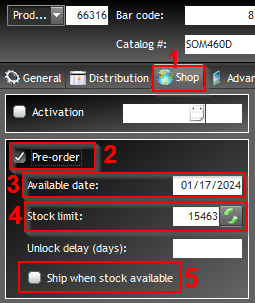
5. Set the Restock option
This procedure is compulsory.
Once you have placed your order, you must select Only Once from the Restock drop-down menu.
This action does two things:
– Indicate that the item is being repressed to the Interface’s internal mechanisms and therefore ensure that it is no longer displayed in the stock alert files, thereby improving the readability of the file.
– Indicate to sellers, who go to the item, that it has been ordered and that there is no need to come and request it from.
Note:
It is possible to search for an item currently being restocked, Products search -> Shop -> Reassort (don’t forget to filter on the supplier for example).
This search allows you to check if there have been any delivery omissions, or even orders, etc.
The other option, ‘when ordered’ is a special case for a particular customer (PHD merch), it should not be selected.
Important:
When an entry is made with the item in question, the ‘only once’ restock option is replaced with ‘no restock planned’.
6. Modify short and long descriptions.
In relation to the format and previews, if the article has undergone modifications, you should consider updating the different descriptions of the article.
Don’t forget that these operations are to be done at Soundworks and also at Chaos Theory