During a conference call, you can talk at most with two interlocutors. Depending on the phone used, the procedure to make a conference call might differ.
Gigaset S820
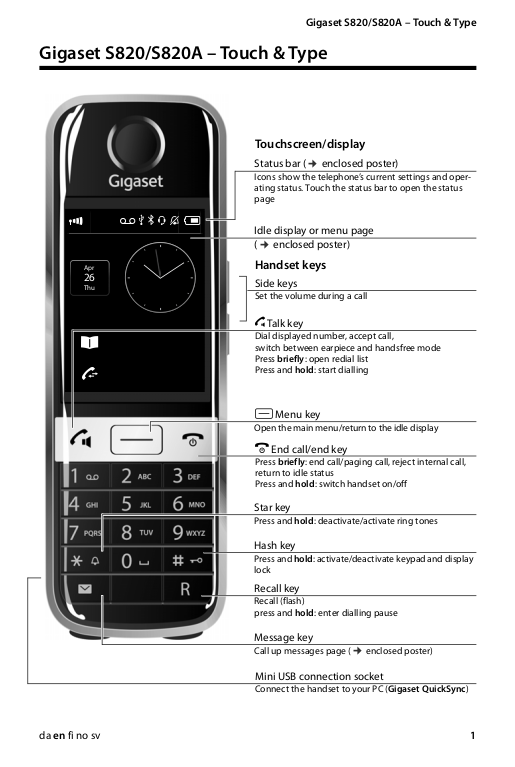
- Dial the first phone number
- Press R to put on hold the first interlocutor
- Dial the second phone number
- Press R * 3 to start the conference
Gigaset S850
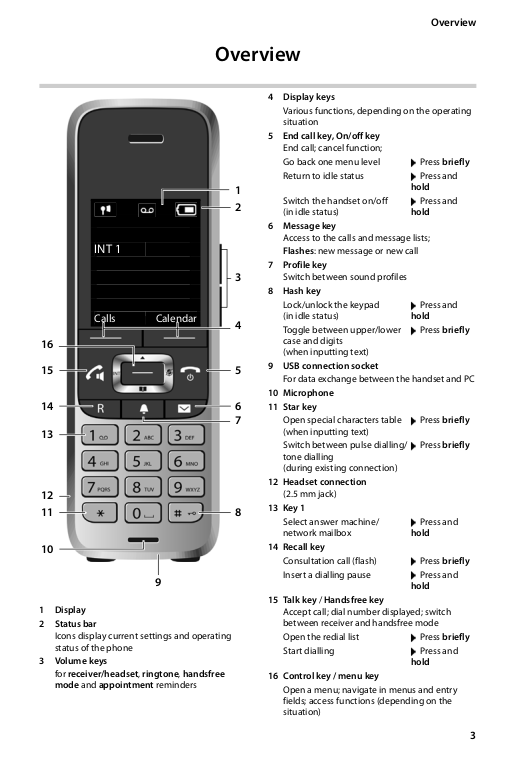
- Dial the first phone number
- Press R to put on hold the first interlocutor
- Dial the second phone number
- Press R * 3 to start the conference
Gigaset C530 IP
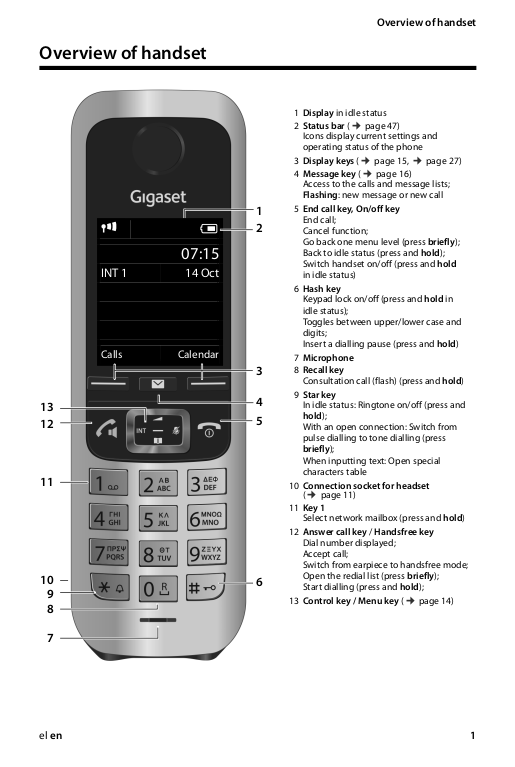
- Dial the first phone number
- Press R to put on hold the first interlocutor
- Dial the second phone number
- Press Conference key (left display key)
Gigaset CL660H
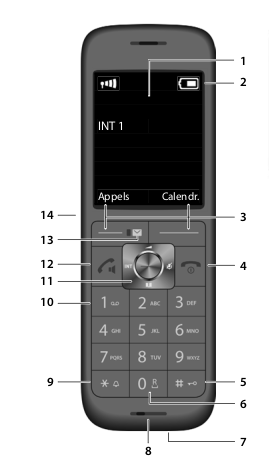
- Dial the first phone number
- Press R to put on hold the first interlocutor
- Dial the second phone number
- Press R * 3 to start the conference
Second interlocutor not answering
Press R to get back with first interlocutor