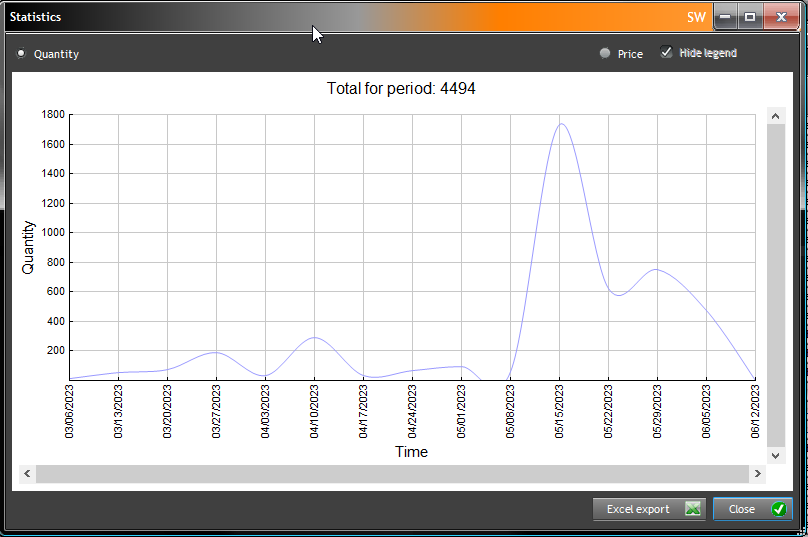- Display/List all concerned products
- Select all (Ctr-A)
- Contextual menu > Products > Search orders statistic for selected product
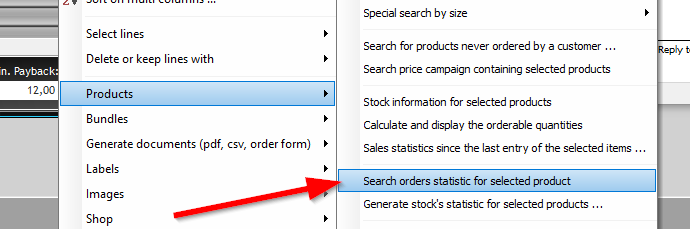
- Configure the wizard
Below, an example to a configuration for seeing a price campaign sale
- Select the date range
- Next
- Status: no status
- Status lines : check boxes “waiting lines” and “shipped lines”
- Next
- Display and curve: for a price campaign, its best to merge curve to see only one curve (because there’s a lot of selected products).
- Next
- Done
The result is something is the following graphics, note that you can export the result by using the “Execl export” button.