Start by searching the product you want to export.
Select all products you want to export, and open the contextual menu (right click).
Select the entry “Generate document” > “Export selected products to a CSV file”.
Enter a filename for the CSV output file.
A window will be opened where you can select all products properties.
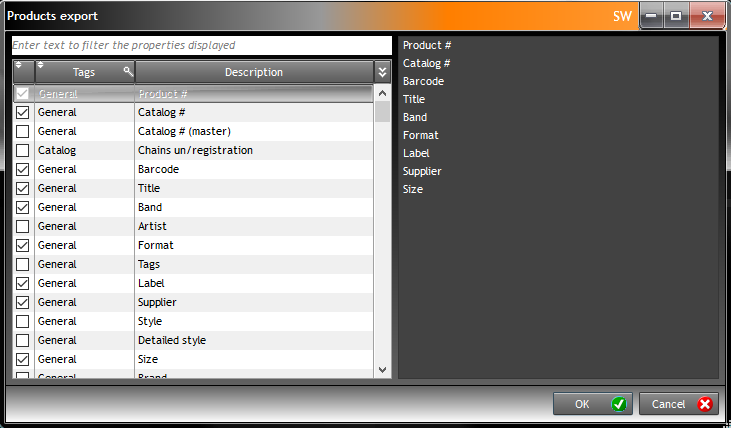
As an exemple, you can enter “stock” in the filter to display all properties related to the stock. In the example below, I added the current stock, and the “available quantity” to the final result.
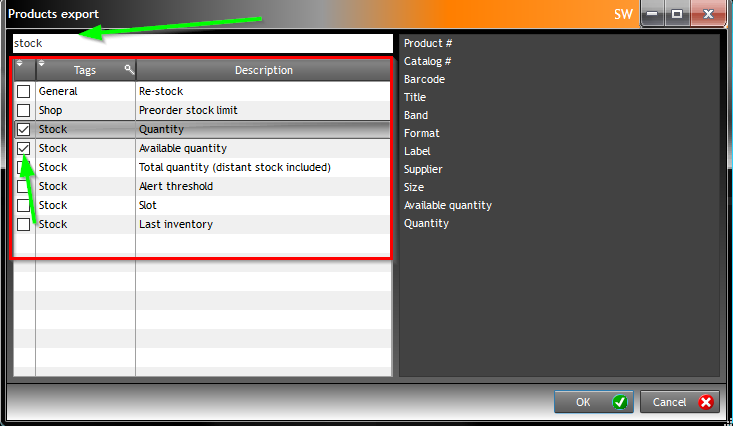
The result is the CSV file with all comumns you selected !