There are 2 ways you can give store credit to a customer:
Via the interface
Open the customer’s order. Click the EShop tab. On the far right, click this:
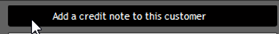
Enter the amount of the credit, and click the OK button.
Via Magento
You need to go to the customer’s page.
If you’re in a ticket, click “View customer”:
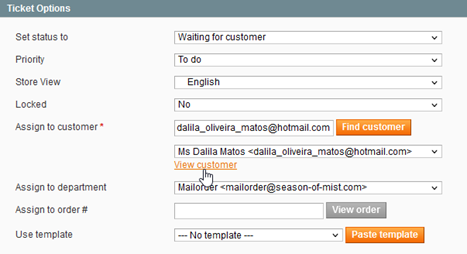
Or you can look for the customer via the “Customers” tab, then “Manage customers”:
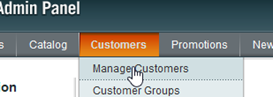
When on the customer’s page, click “Store credit” on the left.
Enter the amount of the credit in the “Credit Value” field, and click “Save customer” or “Save and Continue Edit” on the top right.
Note 1:
You can decrease a customer’s credit by entering a negative number.
For example, let’s say the customer has a $37 credit and wishes to add a $20 item to an order that was already saved. Instead of asking him to pay those extra $20, you can enter “-20” in the “Credit Value” field, save, and the customer will end up with a $17 credit.
That can also be useful when a customer who previously asked for store credit (for a cancelled or missing item) changes his mind for a direct refund: as long as he hasn’t used his credit, you can always withdraw it.
Note 2:
Store credit has no expiration date.
Note 3:
Store credit can be used on several orders. If a customer has a $60 credit, places a $45 order and chooses to pay for it by using his credit, he will still have $15 left to be used later on.