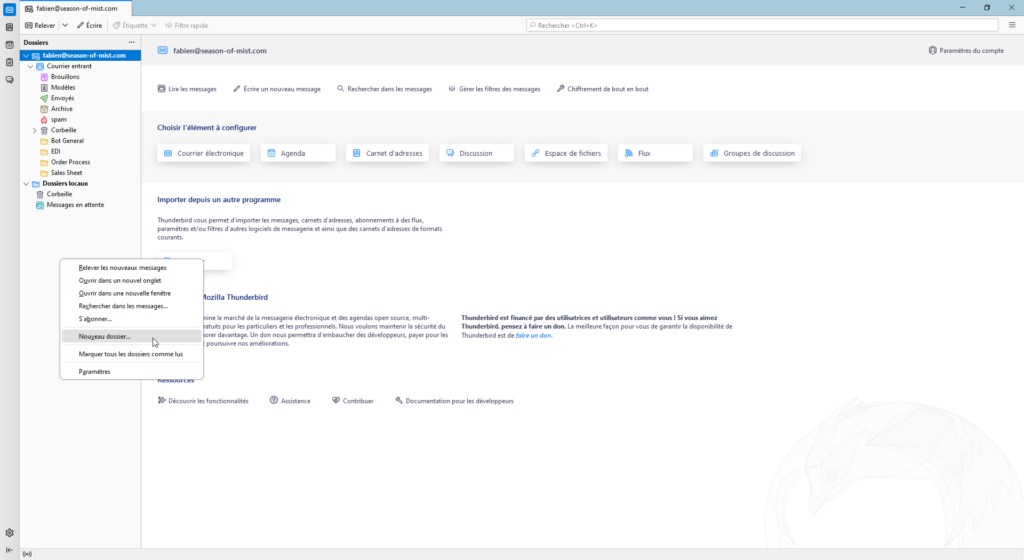
- First, you have to create a new folder, right click on the left tab then « new folder » and name it. You can drag manually your mails in or with a filter that will automatically move them.
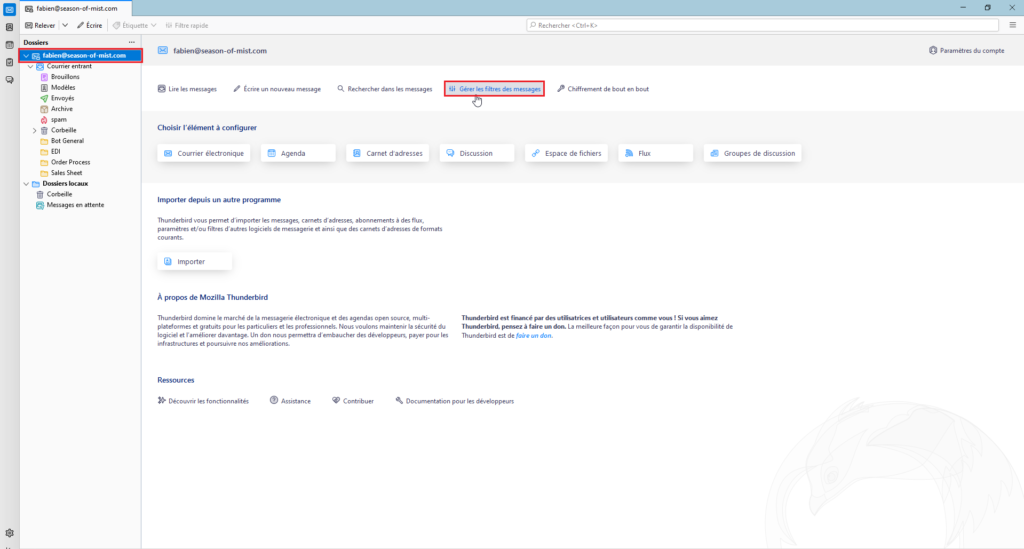
- Click on your mail address at the top corner left then on « manage messages filter ».
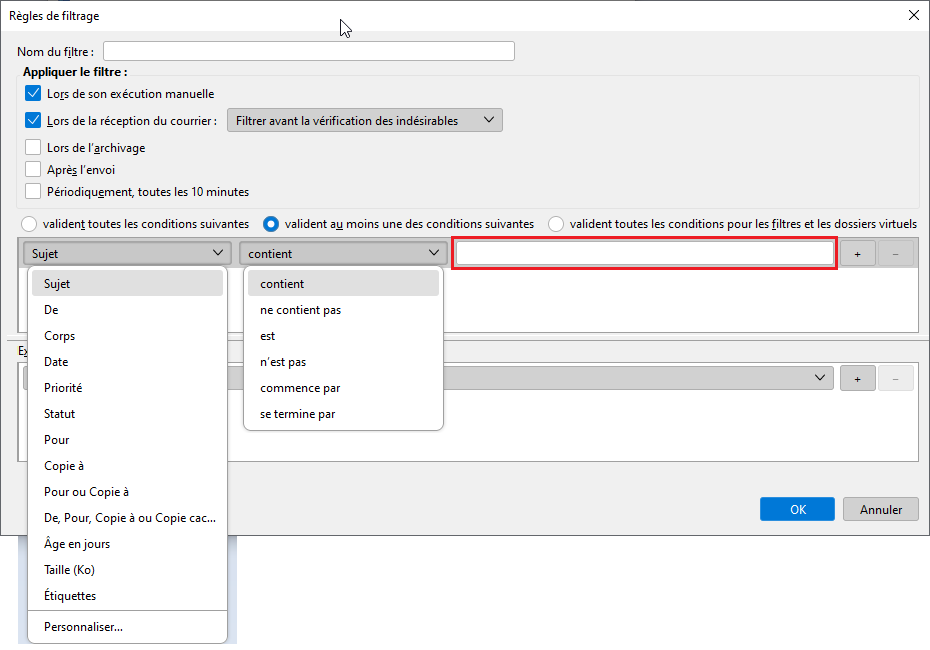
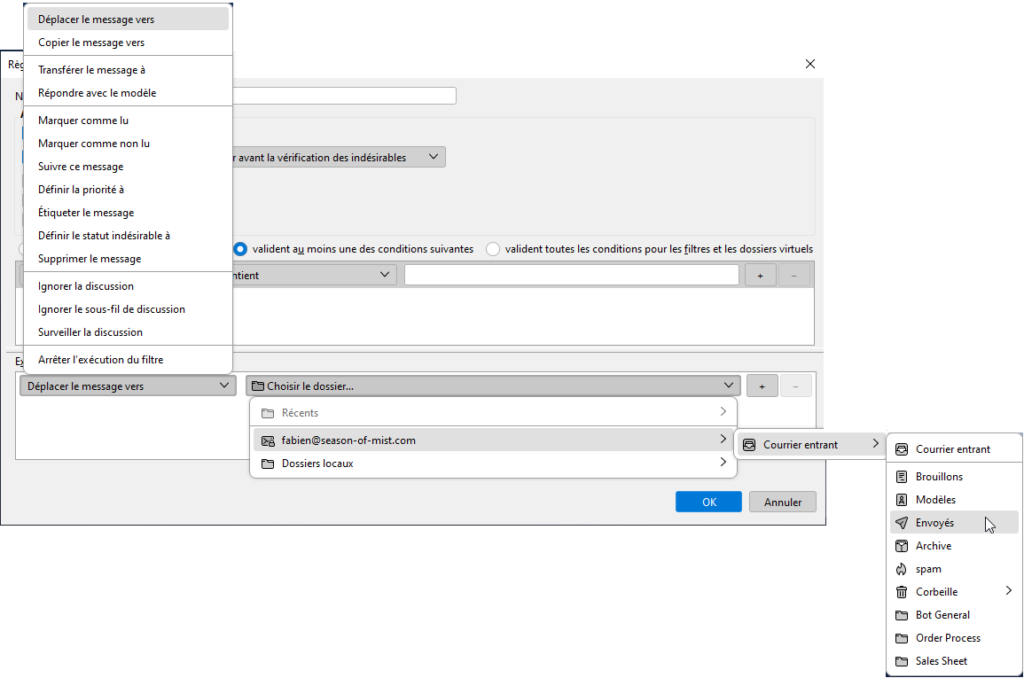
- You juste have to select the type of messages to be filtered from the various criteria. Filtered mails can automatically drop in a choosen folder using this method.