Configure Autoresponder
- If you’re not there (hollydays or something else), you have to configure your mail autoresponder. You have to log in on « https://webmail.season-of-mist.com/ » with your mail adress.
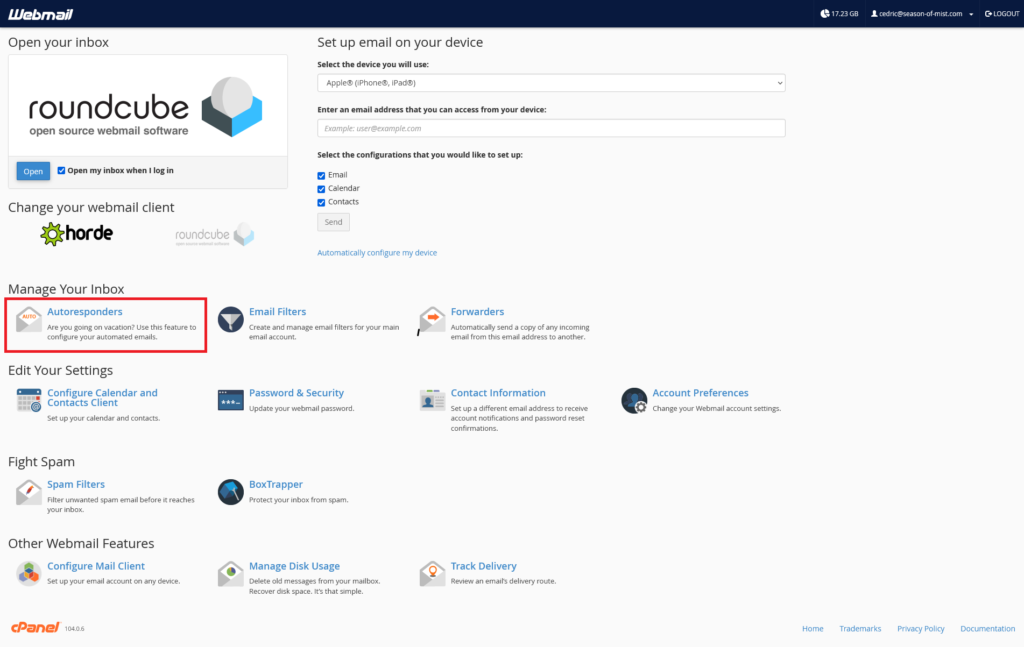
- Once logged, clik on « autoresponders »
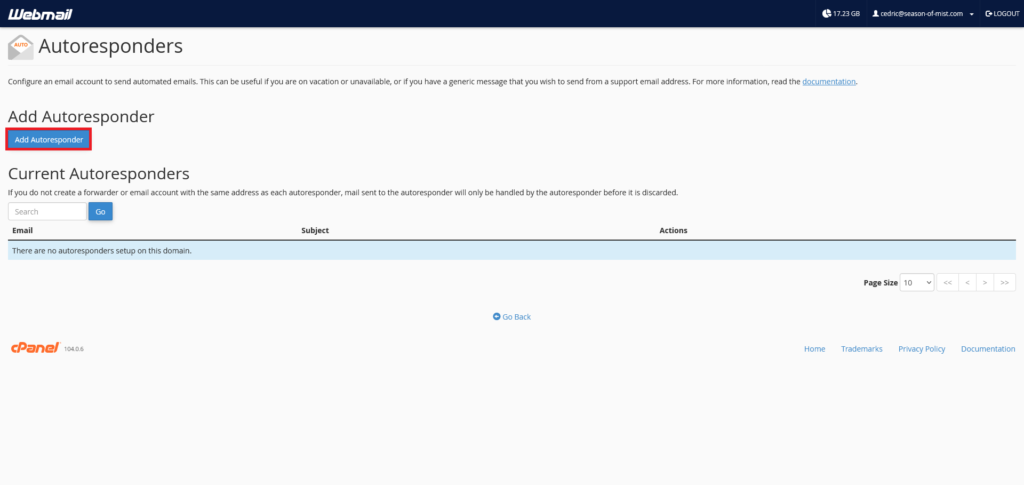
- Click on « Add Autoresponder »
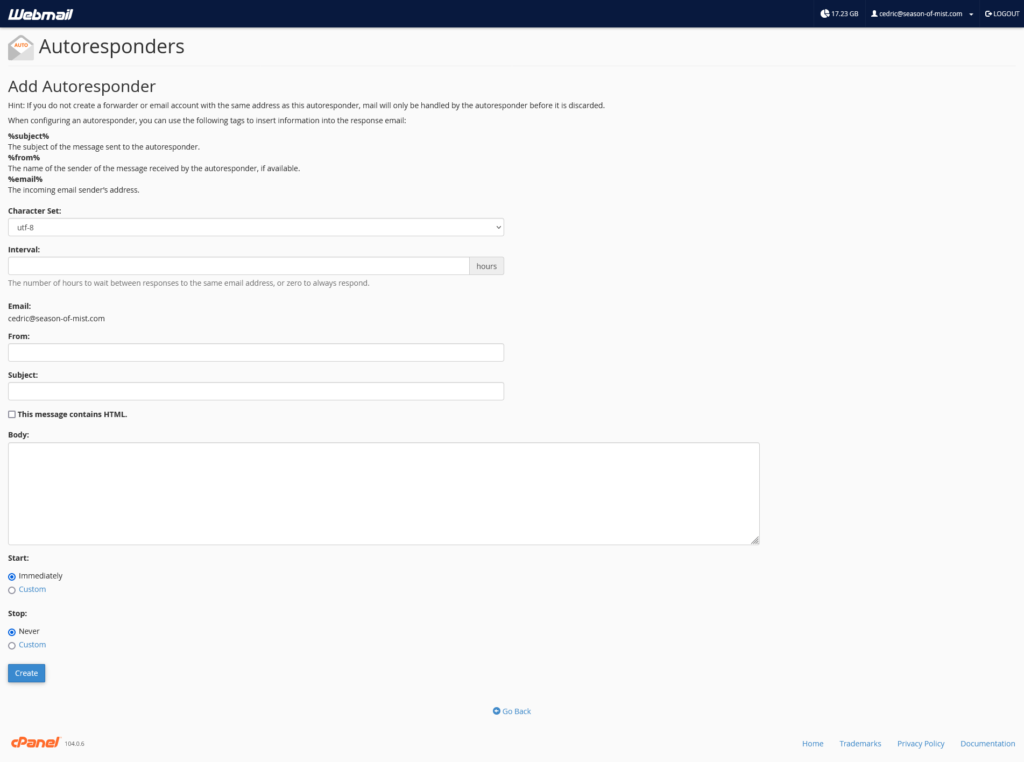
- You’ll be redirected to this, which allows you to configure your autoresponder.
- Don’t edit « character set »
- « From » : Can stay empty, or you can type your name.
- « Subject » : It’s the title of your mail. (Ex : Hollydays from 10/12 to 10/01)
- « Body » : Type your message to be sent automatically.
« Start/Stop » You can choose to enable autoresponder manually or program it by clicking on « customs ». You just have to select the dates on which you will be absent.